Cyber Chef Deployment
GCHQ CyberChef
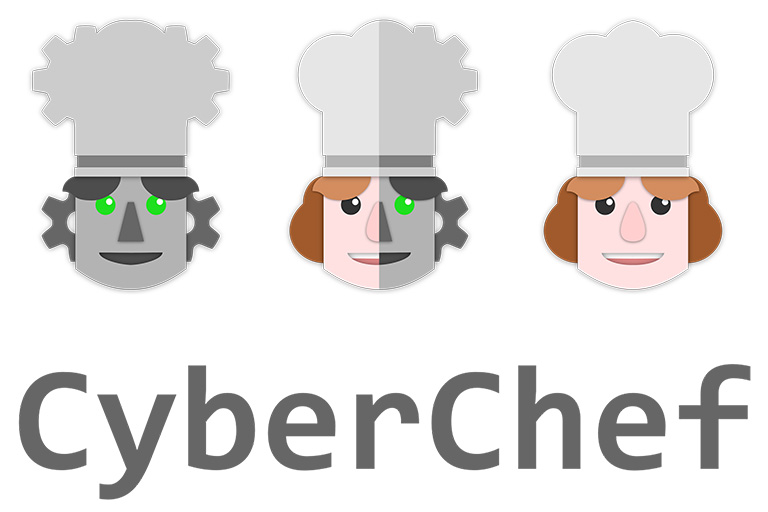
GCHQ CyberChef is an essential tool for cybersecurity enthusiasts, available in a convenient container. This web application functions as a versatile Cyber Swiss Army Knife, providing features for encryption, encoding, compression, and data analysis. With a user-friendly interface, it serves as a go-to solution for various cybersecurity tasks.
Exposed Ports
| Port Type | Port Number | Description |
|---|---|---|
| Http | 8000 | Cyber Chef application is exposed on port 8000. |
| Tcp | - | - |
Path Configuration
When running the container, the default Cyber Chef web server may serve content from the following path:
| Path | Description |
|---|---|
Environment Variables
| Environment value: | Decription |
|---|---|
| - | - |
Installation
| Description | Decription |
|---|---|
| Docker Image | [Cyber Chef](https://hub.docker.com/\_/Cyber Chef)👈(click me,for the dockerhub image) |
| Application name | Eg: cadd(you can put any name) |
| Resource Allocation | 0-100%(10 % of your allocated resources (CPU, RAM) will be used for this application.) |
Protocol | |
| Http: | 8000 |
| Tcp: | |
| Advanced | Install with Default |
Steps And Procedure
For Detailed steps and procedure please vist this page: Click here
Visual Snapshots
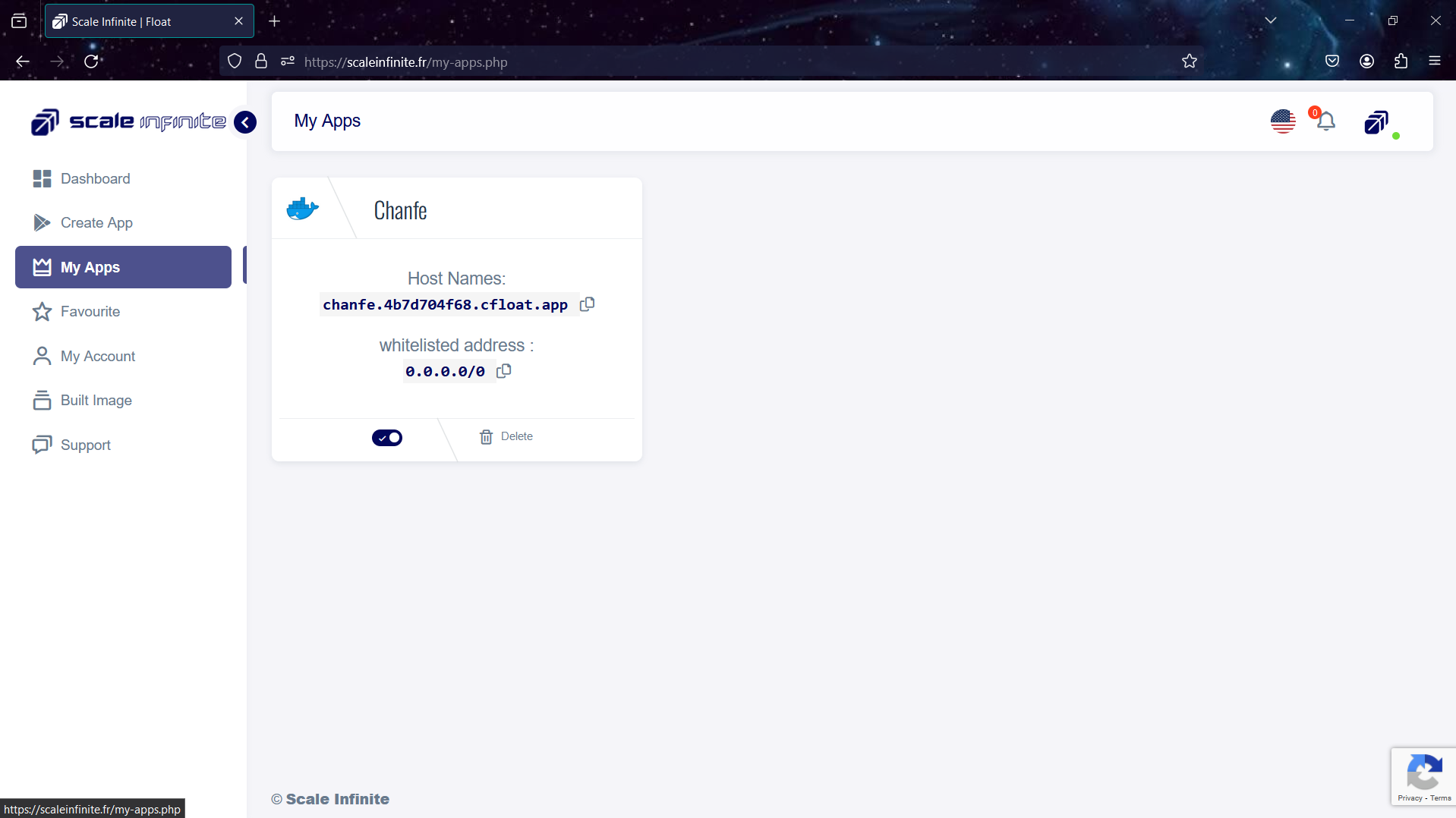
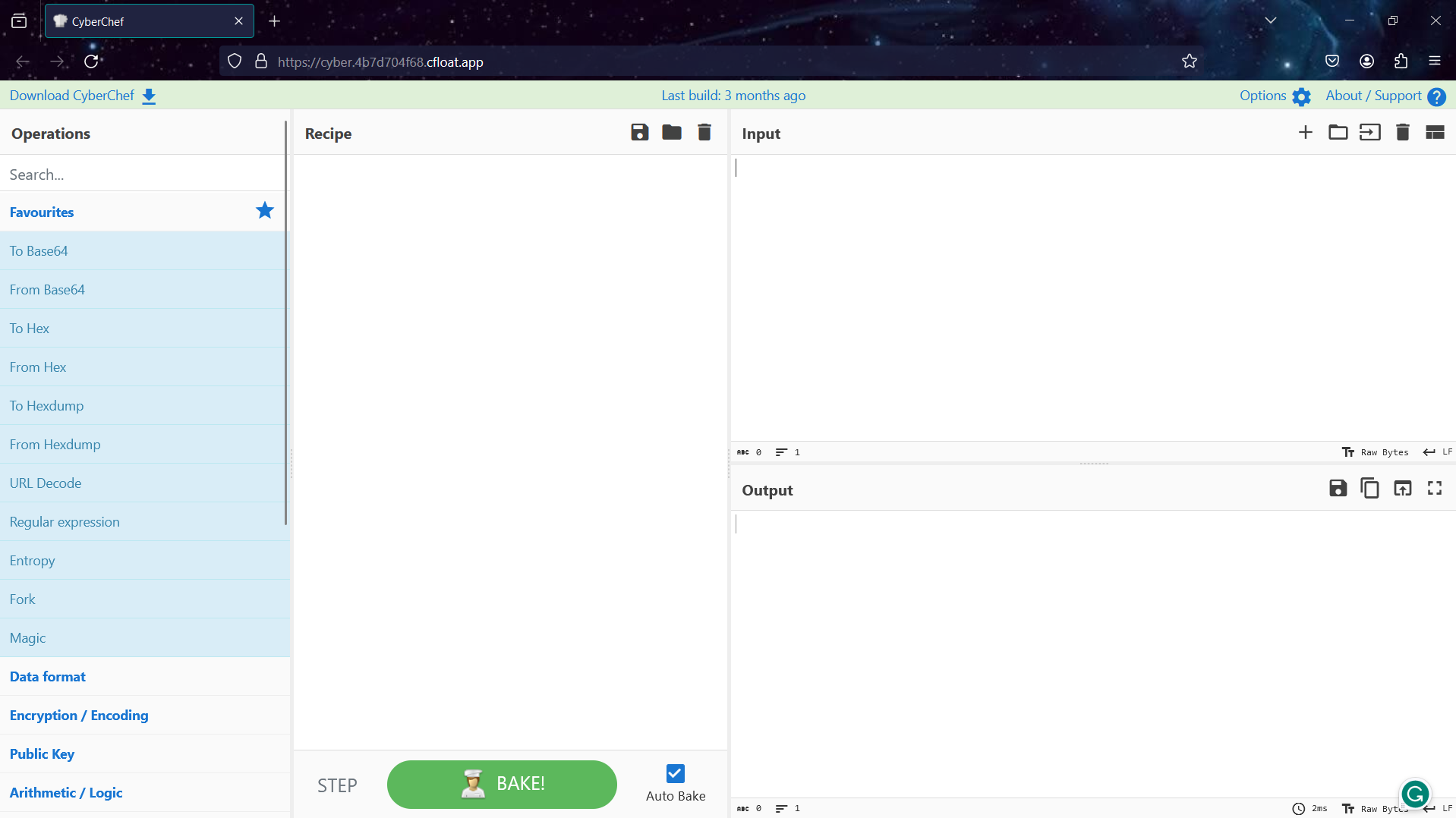
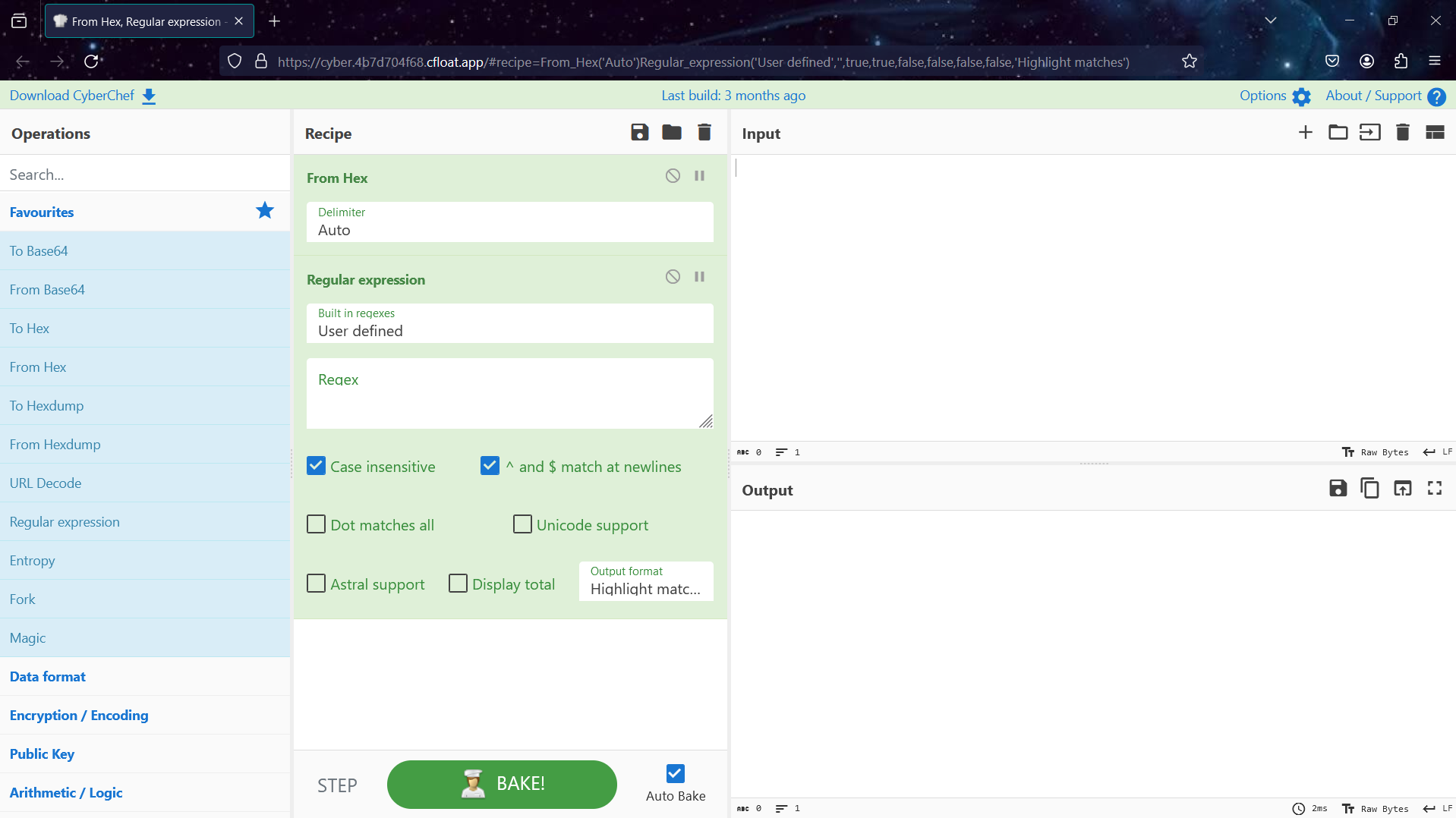
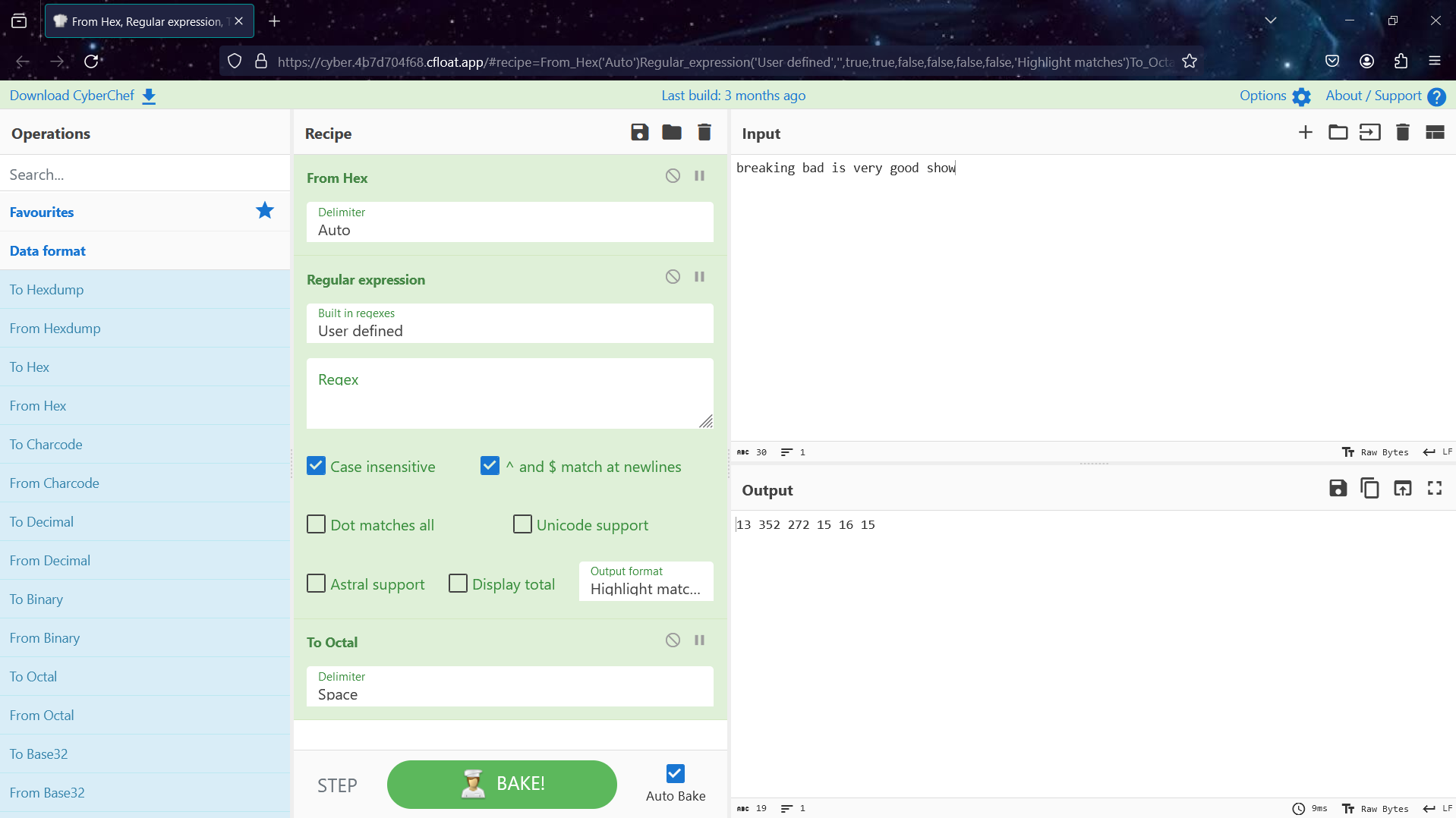
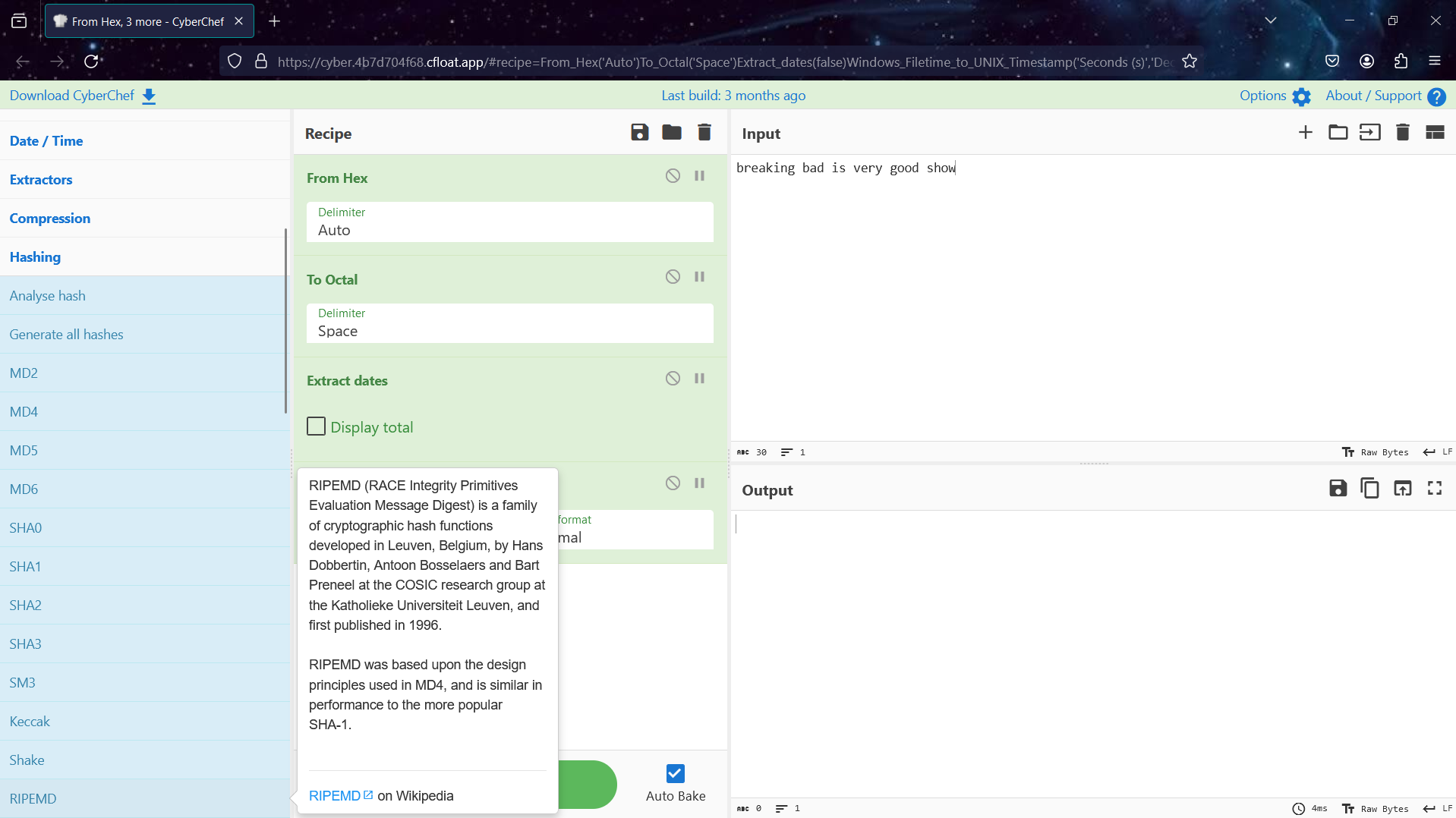
Youtube Tutorial
Check out our youtube video for more clarification.
FAQ
For Detailed FAQ please vist this page: FAQ
Join us
Stay informed and engaged with our project's latest developments and support on Slack. Join us today to connect, collaborate, and keep the momentum going!
Category
Kubernetes, cloud computing, DevOps, cloud services, hosting platform, container orchestration, cloud infrastructure, cloud deployment, cloud management, cloud technology, cloud solutions, Cyber Chef