Rustpad Deployment
Rustpad: Where Real-Time Collaboration Meets Seamless Editing

Rustpad redefines collaborative text editing with its open-source marvel. Using operational transformation, edits appear instantaneously for all collaborators, creating a virtual writing party. This web-based editor eliminates complexities—share a link, and colleagues can join the editing fray hassle-free. With live preview and uninterrupted workflow, Rustpad transforms into a dynamic canvas where ideas come to life. Version control ensures easy navigation between document states. Embrace the future of real-time collaboration, bid farewell to traditional delays, and unleash your creative potential with Rustpad. ✨🖋️🤝
Exposed Ports
| Port Type | Port Number | Description |
|---|---|---|
| Http | 3030 | Exposes port 3030 for the rustpad app. Users can access the rustpad application through this port. |
| Tcp | - | - |
Working Directories
| Path Mapping | Description |
|---|---|
| - | - |
Environment Variables
| Environment value: | Decription |
|---|---|
| - | - |
Installation
| Description | Decription |
|---|---|
| Docker Image | Rustpad👈(click me,for the dockerhub image) |
| Application name | Eg: rst(you can put any name) |
| Resource Allocation | 0-100%(10 % of your allocated resources (CPU, RAM) will be used for this application.) |
Protocol | |
| Http: | 3030 |
| Tcp: | |
| Advanced | Install with Default |
Steps And Procedure
For Detailed steps and procedure please vist this page: Click here
Visual Snapshots
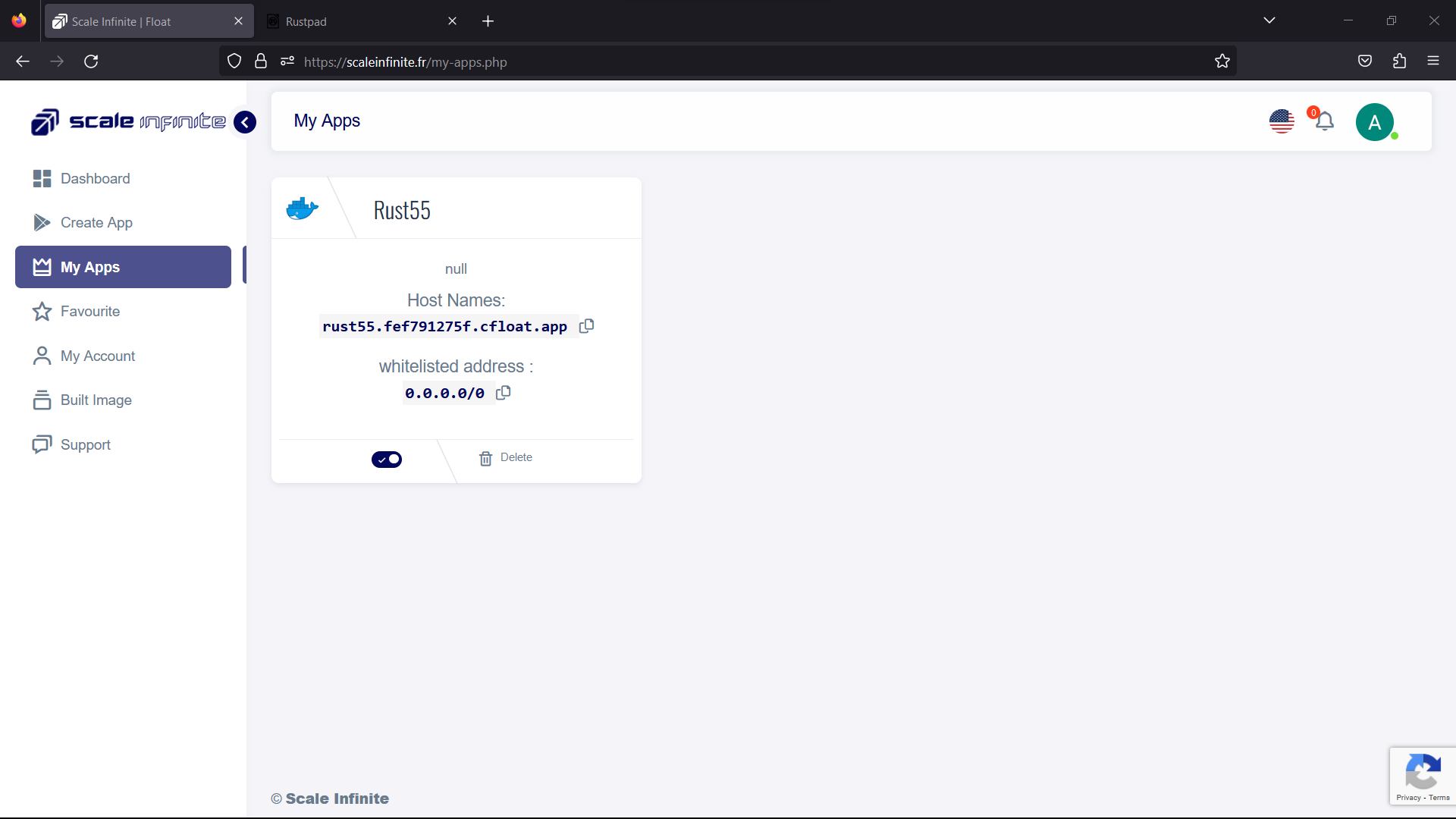
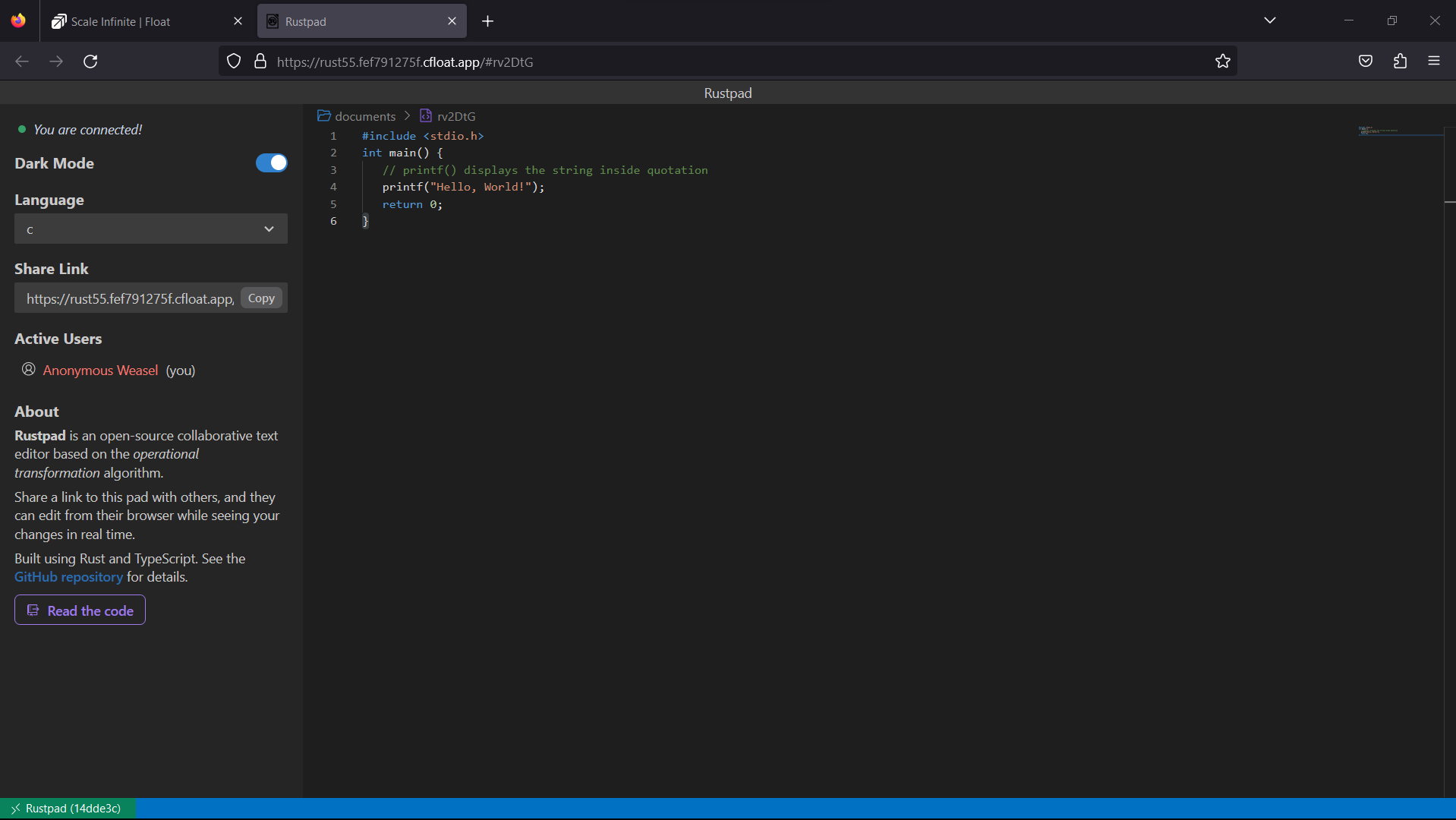
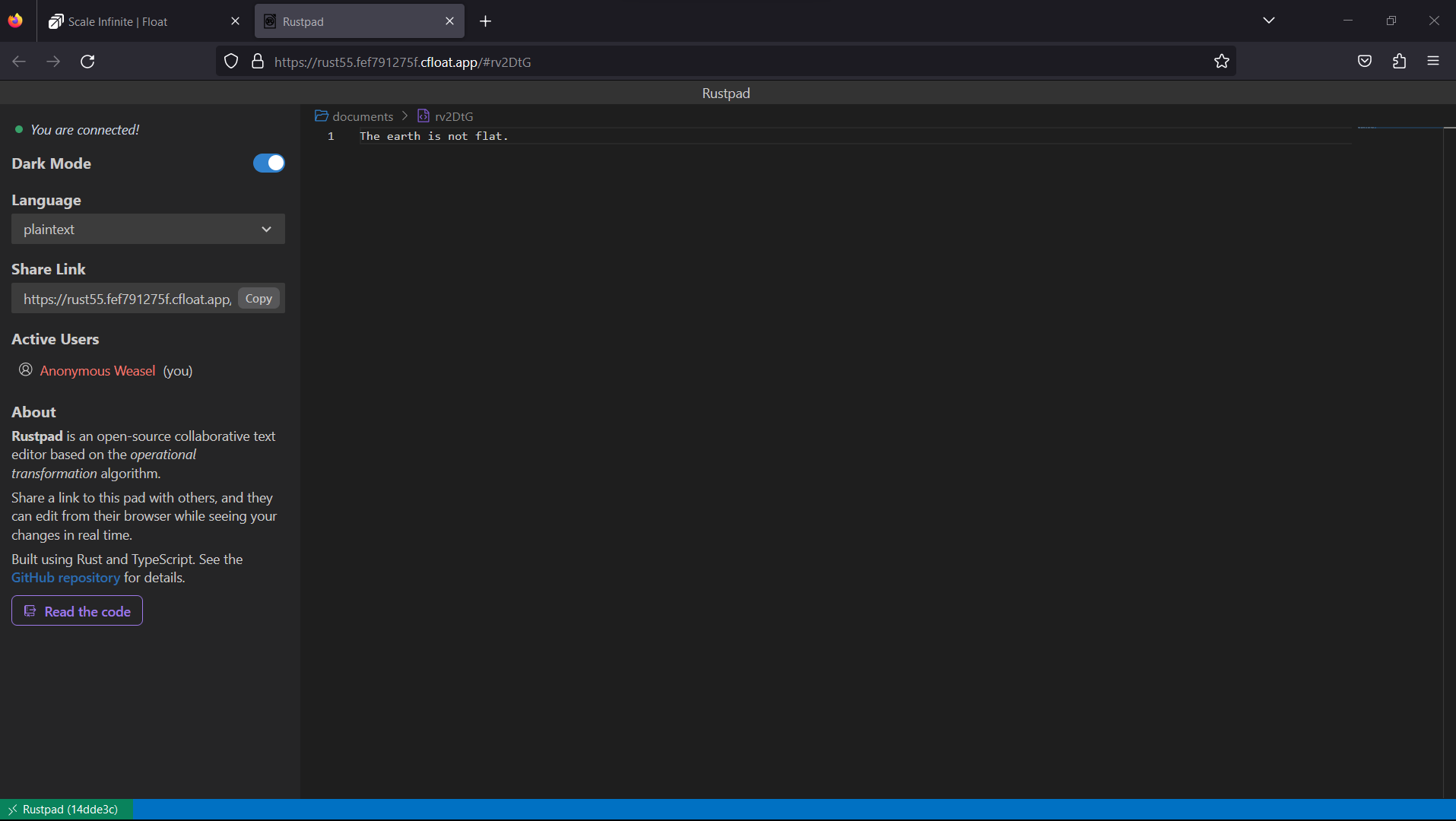
)
Youtube Tutorial
Check out our youtube video for more clarification.
FAQ
For Detailed FAQ please vist this page: FAQ
Join us
Stay informed and engaged with our project's latest developments and support on Slack. Join us today to connect, collaborate, and keep the momentum going!
Category
Kubernetes, cloud computing, DevOps, cloud services, hosting platform, container orchestration, cloud infrastructure, cloud deployment, cloud management, cloud technology, cloud solutions, Rustpad